 |
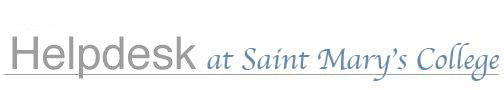 |
How do I send email to all students?
How do I send email to all faculty & staff?
What does Saint Mary's College use for list management, and how do I create and manage a mail distribution list?
Saint Mary's College uses Listserv by L-Soft for our list management system.
All Saint Mary's mailing lists have the address listname@lists.saintmarys.edu.
The College has several primary distribution lists for dissemination of information to employees and students. In addition to the standard addresses of listname@lists.saintmarys.edu, they can also be used via listname@saintmarys.edu.
These lists are:
| allsmc | All current Saint Mary's College employees and students |
| fac-staff | All current Saint Mary's College employees |
| faculty | All current Saint Mary's College faculty |
| staff | All current Saint Mary's College non-faculty employees |
| students | All current Saint Mary's College students |
| undergradstudents | All current Saint Mary's College undergraduate students |
| gradstudents | All current Saint Mary's College graduate students |
| class2024 | All current Saint Mary's College students listed as graduating in 2024 |
| class2025 | All current Saint Mary's College students listed as graduating in 2025 |
| class2026 | All current Saint Mary's College students listed as graduating in 2026 |
| class2027 | All current Saint Mary's College students listed as graduating in 2027 |
| class2028 | All current Saint Mary's College students listed as graduating in 2028 | classtr | All current Saint Mary's College students with no listed graduation date |
| residents | All current Saint Mary's College students living on campus |
| offcampus | All current Saint Mary's College students living off campus |
| holycross | All current Saint Mary's College students living in Holy Cross or Annunciata Halls |
| lemans | All current Saint Mary's College students living in Le Mans Hall |
| mccandless | All current Saint Mary's College students living in McCandless Hall |
| opus | All current Saint Mary's College students living in Opus Hall |
| regina | All current Saint Mary's College students living in Regina Hall |
Membership in the above mailing lists is controlled by software. All Saint Mary's faculty and staff with email accounts are automatically permitted to post to the student lists (as well as fac-staff and faculty or staff depending on one's position in the college). Requests for exceptions to these rules should be sent to the Helpdesk.
The subject lines of postings to mailing lists will be prepended with the list's name in square brackets (e.g. "[FAC-STAFF]").
Please be aware that if you send a message to a listserv (including the Saint Mary's fac-staff, students, and allsmc lists), Google Mail will not display the message in your Inbox. Google Mail considers the message a duplicate, and will instead show the message you sent under All Mail. The message that you receive from LISTSERV@LISTS.saintmarys.edu is your confirmation that the messages was distributed to its intended recipients. If you would like to easily see the messages you send to listservs, you can create a label for the listserv in your Google Mail account, and then set a filter for the To: field with the listserv address. For more information, please visit http://www.saintmarys.edu/googleapps.
If you would like to request a mailing list on Listserv, please contact the Helpdesk at helpdesk@saintmarys.edu. An IT staff member will respond to determine whether a listserv mailing list or a distribution list controlled by your email software's address book would best meet your needs.
All mailing lists will have the address listname@lists.saintmarys.edu.
Listserv provides its own web interface as well as an email interface (letting you send commands to it in email messages).
You can get to the web interface for SMC's listserv via the following URL:
If you are the manager of a list, you can log in to lists.saintmarys.edu using your Saint Mary’s e-mail address and your Saint Mary’s password.
When you log in to lists.saintmarys.edu and view your List Dashboard (which appears under List Management), you will see all of the lists that have you listed as an owner. Lists can have more than one owner.
Please review our Saint Mary’s List Owner Quick Guide here for details on how to maintain the subscriber populations of your mailing lists on Listserv 17.0.
For more detailed information about Listserv and the functions available to list owners, you can view or download L-Soft’s Listserv documentation from the following links:
Last Modified September 12, 2023