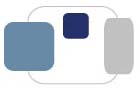 |
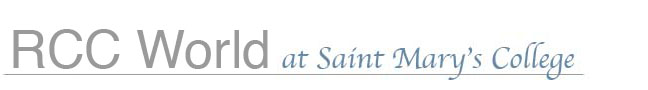 |
ResNet Computer Consultants are expected to do the following:
In addition to regular RCC duties, the ResNet Manager is responsible for:
Until further notice, room visits are postponed unless extreme circumstances make such a visit necessary. The decision to make a room visit will be made by the Associate Director of Technology Support Services.
While most student have laptops or mobile devices that do not require room visits, we are happy to make appointments to meet students in their rooms for issues involving desktop computers, printers, and connectivity issues that occur in students' rooms but not in the ResNet Office.
When attending an in-room appointment, an RCC should:
While on duty, an RCC should: