| |
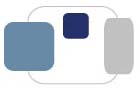 |
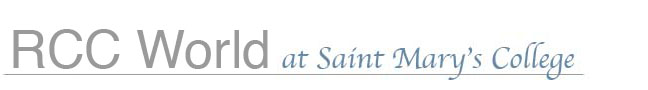 |
Enabling Windows Locator on Vista
These instructions are for the Windows Vista computers that won't keep the Windows Locator setting selected. They typically cannot access the wired ResNet network, but can access BelleAire.
Start -> Control Panel -> Windows Update
Start -> Control Panel -> Network and Sharing Center -> Manage network connections -> Local Area Connection -> Properties -> (Continue) -> UNCHECK Internet Protocol Version 6 (TCP/IPv6) -> OK -> Close -> Restart
Last Modified November 6, 2008