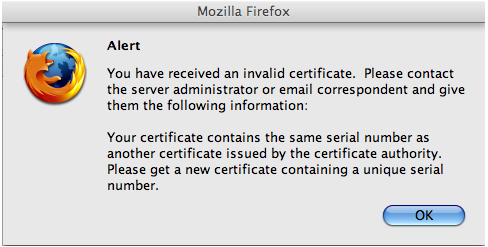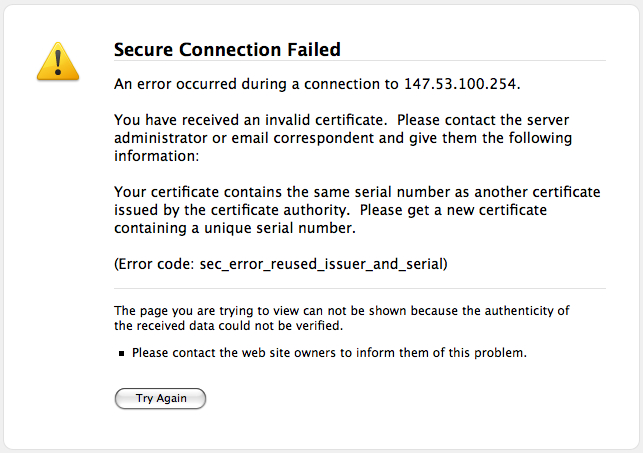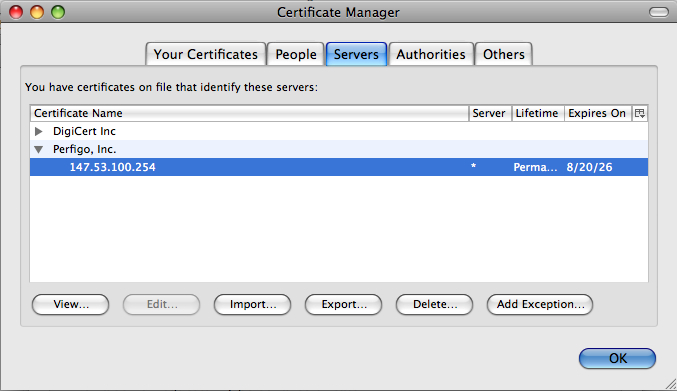People who use the Firefox web browser may encounter security certificate errors connecting to the BelleAire wireless network.
Since Saint Mary's College uses Google Apps for Education, Google Chrome is a supported and recommended web browser by ResNet and the Helpdesk.
You can download Google Chrome for free at
http://www.google.com/chrome to install on your personal or College-owned computer.
If you see the following error:
you may be running an outdated version of Firefox. Please use another web browser
(Google Chrome for either Mac or Windows computers, Safari if you are using a Mac, Internet Explorer is you are using a computer running Windows)
and download the latest version of Firefox at http://www.firefox.com/.
If you see the following error:
you may be running an outdated version of Firefox. You will also have to delete the old security certificate for the
BelleAire wireless network to be able to access it again.
- Close the Firefox window with the Secure Connection Failed error.
- Go to the Firefox settings.
- Mac: Go to the Firefox menu and select Preferences....
- Windows: Go to the Tools menu and select Options....
- Click on Advanced.
- Click on Encryption.
- Click on View Certificates. The Certificate Manager window
will open.
- Click on the Servers tab.
- Under Perfigo, Inc. click on the listing for 147.53.100.254
once to select it.
- Click the Delete... button.
- When Firefox asks if you are sure you want to delete the server exception,
click OK.
- In the Certificate Manager window, click OK to close the window.
- Open a new Firefox window (go to the File menu and select
New WIndow).
- You will see a new Secure Connection Failed error. Click on the link
Or you can add an exception....
- Click the Add Exception... button that appears.
- Click on the Get Certificate button.
- Make sure that the Permanently store this exception box is checked.
- Click on the Confirm Security Exception button.
- Log into the Saint Mary's College BelleAire wireless network authentication
page with your username and password. You should not encounter this problem again
(or at least not until there's another security certificate change).