 |
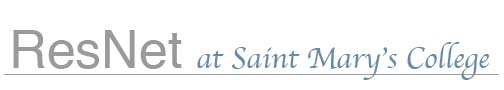 |
|
ResNet @ SMC
Student's Guide for Bringing a Computer to Saint Mary's College Macintosh Connection Information Windows Connection Information BelleNet Connection Information List of ResNet Clusters and Computers Computer Specifications for ResNet Manage your Saint Mary's Computer Account Saint Mary's Network Disk Quota Information |
Windows Connection Information
Students are encouraged to set up their own computers once they arrive on campus, and the
majority of our
students are able to easily connect their personal computers
to the Saint Mary's College BelleNet network with the instructions provided.
Students who need assistance with connecting their computers to the network beyond the Quick Start documentation should visit the ResNet Office for assistance. No appointments are necessary, and our office hours are listed at
www.saintmarys.edu/resnet.
Introduction: Connecting Your Computer to ResNet
Connecting with Windows 10 Home/Pro Edition or Windows 11 Home/Pro Edition to ResNet
ResNet Contact Information and Registering Devices on ResNet
In order to work on BelleNet, your Windows computer must meet certain
minimum specifications.
Any Windows computer meeting those specifications can be configured for BelleNet access.
Please do not attempt to configure your computer for network connectivity before
you arrive on campus and receive the instructions for connecting to BelleNet. Also,
please take care in following the instructions provided for connecting to ensure
that you do not encounter networking problems during the academic year.
Last Modified August 23, 2024 |